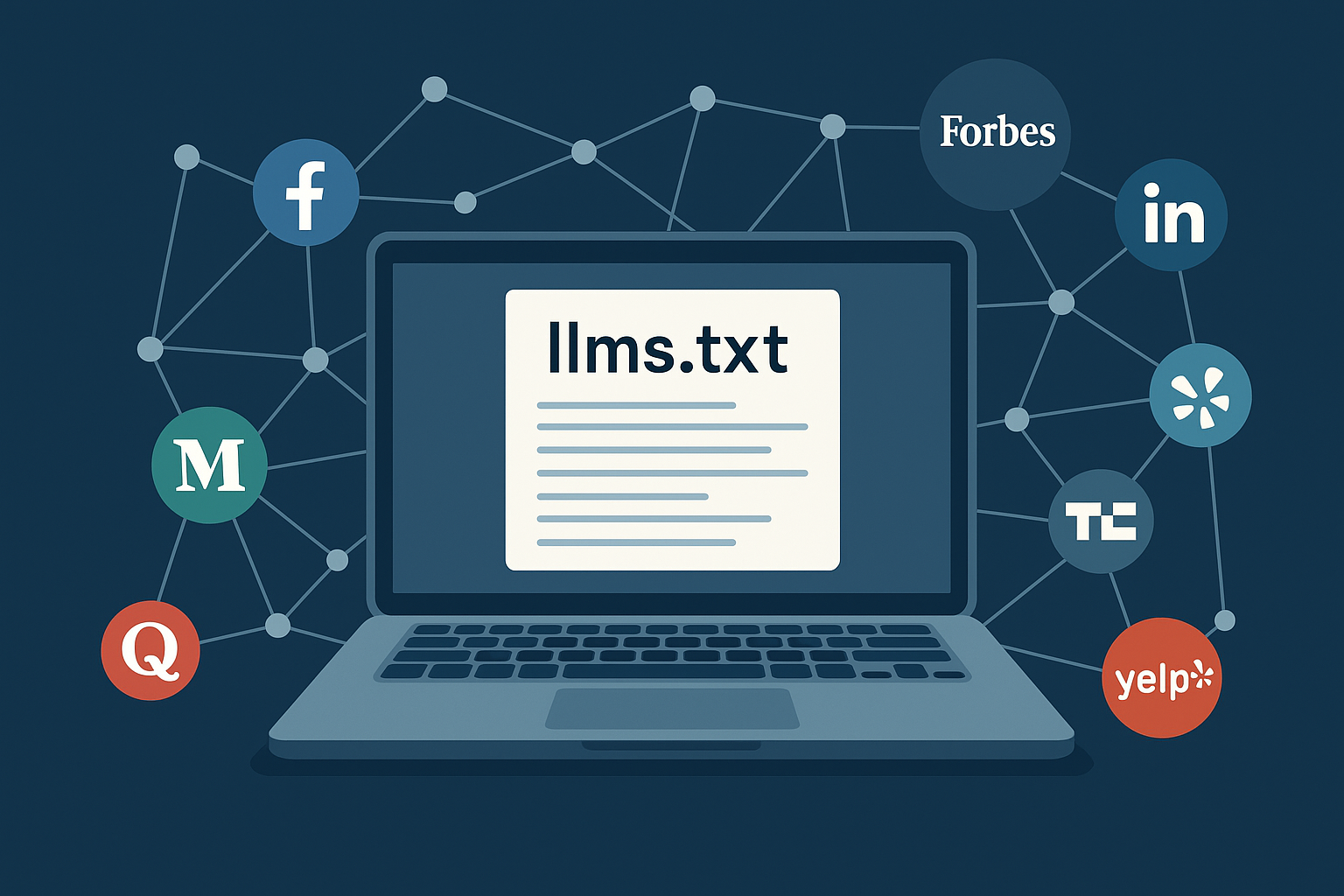Essential tips for local search mobile optimization include enhancing visibility through targeted strategies. Start with understanding local search intent by using local keywords and creating location-specific pages. Optimize your Google My Business profile by selecting accurate categories and completing all information. Improve the mobile user experience by using responsive designs and ensuring fast loading speeds. Leverage location-based services like geofencing to engage users. Regularly analyze mobile performance metrics** to track user engagement. If you apply these strategies, insights await further down.
Main Points
- Incorporate local keywords into your website content to improve visibility in local search results.
- Optimize your Google My Business profile by completing all information and encouraging customer reviews.
- Ensure your website design is mobile-friendly with responsive layouts and touch-friendly navigation for better user experience.
- Use geolocation and geofencing to personalize user experiences and target local audiences effectively.
- Monitor mobile performance metrics like bounce rate and conversion rate to identify areas for optimization.
Understanding Local Search Intent

To effectively address local search intent, consider these strategies:
- Use local keywords: Incorporate your city or neighborhood in website content.
- Create location-specific pages: If your business has multiple locations, tailor content for each one.
- Encourage customer reviews: Positive feedback boosts visibility and trust.
Optimizing Google My Business Profile
Optimizing a Google My Business (GMB) profile is essential for enhancing local search visibility. A well-structured GMB profile can attract more customers.
Here are key steps to take into account:
- Select Appropriate Business Categories: Choose categories that accurately represent your business. This helps Google understand your offerings.
- Complete All Information: Fill out every section, including address, phone number, and website. Verify accuracy.
- Encourage Customer Reviews: Positive reviews enhance credibility. Ask satisfied customers to leave feedback.
- Update Regularly: Keep your profile current with new photos, services, and promotions.
Enhancing Mobile User Experience

Enhancing mobile user experience is essential for businesses aiming to engage their audience effectively.
Implementing mobile-friendly design principles guarantees that websites are easy to navigate on smaller screens, while fast loading speeds prevent potential customers from becoming frustrated and leaving.
Mobile-Friendly Design Principles
Creating a seamless mobile user experience is essential for businesses aiming to attract and retain customers.
To achieve this, implementing mobile-friendly design principles is key. Here are two critical components:
– Responsive Layouts: This guarantees your website adjusts to any screen size, providing a superior viewing experience.
For example, text and images should resize appropriately without requiring zooming.
– Touch-Friendly Navigation: Menus and buttons must be easy to tap.
A good rule is to make buttons at least 44×44 pixels. This helps prevent misclicks and enhances usability.
Fast Loading Speeds
Fast loading speeds greatly impact the mobile user experience, building on the mobile-friendly design principles previously discussed. Slow page speed can frustrate users, leading to decreased user engagement and potential loss of customers.
To optimize loading times, consider the following strategies:
- Compress images to reduce their file size.
- Minimize HTTP requests by combining files.
- Leverage browser caching to store frequently accessed files.
Here’s a quick overview of how loading speeds affect user engagement:
| Factor | Impact on User Engagement | Recommended Action |
|---|---|---|
| Page Load Time | High | Aim for under 3 seconds |
| Bounce Rate | High | Reduce to below 40% |
| Conversion Rate | High | Improve by 20% |
Implement these steps to enhance your mobile site’s performance.
Implementing Local Keywords
To implement these keywords, follow these steps:
- Analyze Competitors: Look at what local keywords competitors are using. This can provide insights into market gaps.
- Optimize Content: Incorporate local keywords naturally into website content, meta descriptions, and headers.
- Use Local Listings: Confirm your business is listed in local directories with relevant keywords.
Leveraging Location-Based Services

Leveraging location-based services can greatly enhance a business’s visibility among local customers. By utilizing accurate location data, businesses can tailor their marketing strategies to meet user preferences effectively.
Here are four key strategies:
- Enable Geolocation: Encourage users to share their location for personalized experiences.
- Use Geofencing: Set up alerts or offers that trigger when customers enter a specific area.
- Optimize for Local SEO: Guarantee your business appears in local search results by using relevant keywords and location data.
- Engage on Social Media: Share location-specific content to attract local audiences and foster community connections.
Implementing these strategies can help businesses reach their target market, creating more relevant interactions and driving foot traffic effectively.
Analyzing Mobile Performance Metrics
Analyzing mobile performance metrics is essential for understanding how effectively a website engages users on mobile devices.
Key Performance Indicators (KPIs) such as bounce rates and conversion rates provide insights into user behavior, while examining mobile traffic sources can reveal where visitors are coming from, whether through social media, search engines, or direct links.
Key Performance Indicators
Understanding mobile performance metrics is essential for businesses aiming to enhance their local search visibility.
Key Performance Indicators (KPIs) provide valuable insights into user behavior and overall effectiveness of mobile strategies. Focusing on the following KPIs can greatly impact conversion rates and user engagement:
- Bounce Rate: Measures the percentage of users who leave the site after viewing only one page.
- Average Session Duration: Indicates how long users stay engaged on the site.
- Conversion Rate: Tracks the percentage of users completing desired actions, such as purchases or sign-ups.
- Click-Through Rate (CTR): Evaluates the effectiveness of calls to action by measuring how often users click on them.
Monitoring these metrics helps refine strategies for improved local search performance.
Mobile Traffic Sources
A significant portion of user traffic now comes from mobile devices, making it essential for businesses to identify where this traffic originates.
Understanding different traffic sources helps enhance mobile optimization efforts.
Key Sources:
- Mobile App Traffic: Users often engage with brands through dedicated mobile applications. Track downloads and user interactions to gauge app performance.
- Social Media Traffic: Platforms like Instagram and Facebook drive significant mobile traffic. Monitor engagement metrics, such as clicks from posts or ads, to optimize content.
Action Steps:
- Use analytics tools to track traffic sources.
- Analyze patterns in user behavior across different platforms.
- Adjust marketing strategies based on performance data.
Conclusion
To summarize, local search mobile optimization is essential for driving traffic and enhancing visibility. By understanding user intent and optimizing your Google My Business profile, you can greatly improve your online presence. Remember to enhance the mobile user experience, use local keywords, and leverage location-based services. Regularly analyze your mobile performance metrics to refine your strategy. By implementing these actionable tips, businesses can effectively connect with their local audience and thrive in today’s competitive landscape.